Customize FollowUpThen to fit your workflow.
New customization options, better documentation.
Default Options
With the addition of one tiny input box on our settings page, we opened up a huge range of possibilities for customizing FollowUpThen to fit your workflow.
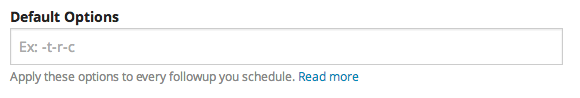
This new field on your settings page lets you apply an option to every followup scheduled.
For example, if you placed "-t" in this field, every followup you scheduled would be forced
to be a task, regardless of what time format was used
at the time of scheduling.
As another example, placing “-c” in this box (a new option!) would automatically cancel prior
followups that had the same subject line – preventing duplicate followups.
You can also combine formats. For example, “-sms-t” will make a followup both an SMS and Task-type followup.
Multiple options can be entered in the "Default Options" box above just as they can within a followup.
Here is a complete list of flags that we currently accept:
| -sms | schedule an SMS to arrive with followup |
| -r | cancel if a response has beeen received (response detection) |
| -t | turn into a task, following up every day until marked as "completed". |
| -c | cancel other followups with the same subject (new!) |
Better Documentation
In addition to this handy feature, we also improved our documentation to better showcase our other customization options. For example, customize your postpone times (including removing them altogether!), your followup text, colors, logo, notifications and more.
So what do you think?
Let us know in the comments below!