UPDATE – May 28th, 2014: Evernote has since add their own simple reminder system. FollowUpThen, however, gives you far more flexibility on your note reminders. For example, schedule recurring reminders on Evernote notes, SMS reminders for urgent matters task reminders when you need to make sure something gets done regarding a note, and viewing these reminders on a calendar so you can plan ahead. This an old hack but still one our most popular!

Many of our users are no strangers to Evernote.
As the iconic elephant in their logo suggests, the system acts as an extension of your memory – allowing you to photograph receipts, take pictures of documents, jot down meeting notes complete with geo-coordinates and more.
However, there is a shortcoming with Evernote: while it can store and "remember" everything, it cannot actually remind you of important notes.
That is, until now : )
Thanks in part to Daniel Gold's recent e-book on Evernote, there has been a lot of buzz about how to use FollowUpThen to get just-in-time reminders about your Evernote notes. (I highly recommend Daniel's book, by the way. For $5 it's a no-brainer).
We wanted to give it a simple re-cap of how this since we think it may be really useful for you:
It's REALLY hard. Ready?
Step 1: Click "Share"
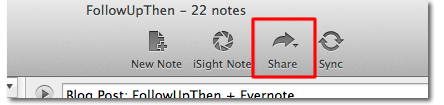
Step 2. "Email Note…"
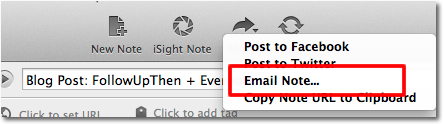
Step 3: Type in your FollowUpThen address.
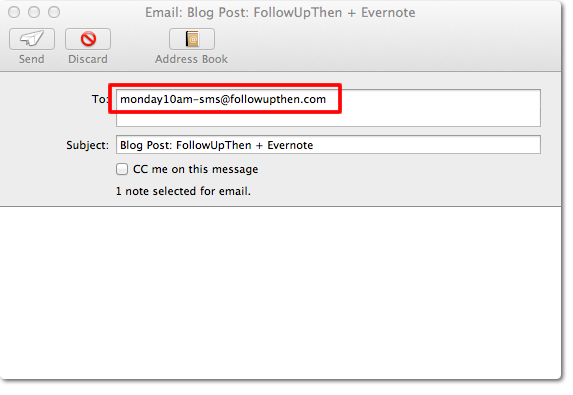
……and voila!!
Your note magically appears in your inbox right when you need it. The reason this works is because Evernote, in all of their brilliance, sends the note from your own email address. To us, it just appears you are scheduling a reminder as usual.
In the above example, you'll also get a text message about the note..but for that you'd have to be a premium user : )
Being an Evernote enthusiast myself, I was thrilled when the Twitter ecosystem started to go ablaze with that tip. And now here it is for you.
Also, here is a link to Daniel's ebook: Evernote: The Unofficial eBook.