Productive Teams 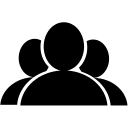
Scheduling followups for yourself is great. But being able to quickly set followup reminders for others can mean huge productivity gains.
And so, we've decided it was time to make some improvements to how the 'cc' feature works.
Why?
Yes, we know – most of our users only create reminders for themeslves which is why our work focused mainly on self-followups. BUT, think about this – how useful would it be if you could:
- Schedule an email to arrive to all participants 5 minutes before a conference call with the agenda and details.
- Schedule a series of group reminders 2 weeks, 1 week then 3 days before an important event.
- Send your team a weekly email reminder to complete a weekly report or weekly activity.
There are a number of situations where this type of reminder could save the day. Our challange, of course, is making this experience tactful enough, useful enough and non-intrusive enough for you to want to use it. We are still working on the answer to that challenge, but hopefully
the below improvements will take some big strides in that direction.
The Changes
1. Cc followups are always sent
We used to cancel the reminder automatically when receiving a reply on a 'cc' followup. This, understandably, led to some confusion when your recipients would not get the reminder. Now, we ask you if you'd like to cancel it. If no action is taken, it stays scheduled.
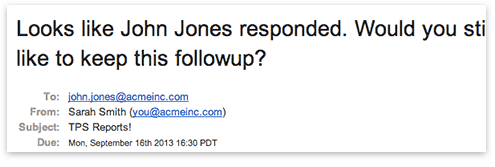
2. 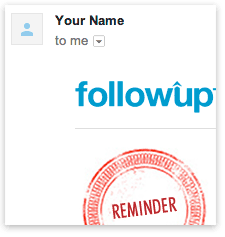 Followups sent to your recipients now come from YOU, not from "FollowUpThen"
Followups sent to your recipients now come from YOU, not from "FollowUpThen"
We still place "noreply@followupthen.com" in the "from" field, however the "replyto" field (the email the reply goes to) and the "name" field (the name they see) are yours. We set it up this way to look as personalized as possible, while still abiding by spam filtering guidelines. Test it by sending a followup to yourself and cc'ing 1m@fut.io. Remember, you can customize this followup if you are a premium member.
3. Group followups
You can now schedule group followups for up to 15 people. Simply place their emails in the `to` field, and include one or more followupthen addresses in the 'cc' field.
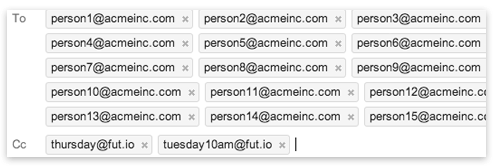
4. Sneak peak at a new design concept
We've been listening to your feedback! Below is the first public preview of our new followup format. Our goal was to make it more minimal, customizeable and personal. The text at the top, logo and sidebar color would be customizable (A Premium Plan required for some aspects). We will hopefully be making this new followup format live within the next few weeks.
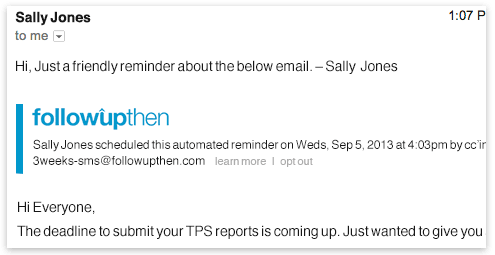
In summary, you can now finally use FollowUpThen to reliably set reminder milestones for projects with a single email, set reminders for groups and friends, and use email to get stuff done with others. Now is a great time to give the 'cc' feature a try.
Please note that with these changes, 'cc' followups are no longer canceled when a person replies. Instead, you will receive an auto-response asking whether or not it should be cancelled.
Please leave questions / feedback in the comments below. Looking forward to hearing your feedback!